dApp Gas Fee Calculator
How Gas Fees Work
Gas fees are the cost to process transactions on blockchain networks. As mentioned in the article: "Most failures happen at step 5. If you set slippage too low, the trade won't go through. If you don't have enough gas, it gets stuck."
Calculate Your Transaction Cost
Transaction Estimate
Real-time dataWhat Are dApps, Really?
dApps are decentralized applications that run on blockchain networks instead of company-owned servers. Unlike regular apps like Instagram or Uber, which are controlled by one company, dApps have no boss. They’re powered by smart contracts - self-executing code stored on blockchains like Ethereum, BNB Chain, or Polygon. This means no single person or corporation can shut them down, change the rules, or steal your data.
They’ve been around since Ethereum launched in 2015, but most people still don’t know how to find or use them. That’s not because they’re useless - it’s because the experience is clunky. If you’ve ever tried to connect a wallet, pay gas fees, or figure out why your transaction failed, you’re not alone. Over 68% of new users quit after their first try because of confusing interfaces and hidden costs.
Where to Find dApps (And Where Not To)
You won’t find dApps in the Apple App Store or Google Play. They live in open directories built for blockchain users. The biggest one is DappRadar, which tracks over 11,800 active dApps across 18 blockchains. If you’re just starting, stick to the top three networks: Ethereum (2,873 dApps), BNB Chain (2,301 dApps), and Polygon (1,542 dApps). These are the most reliable and have the most user-friendly apps.
Don’t click random links from Twitter or Reddit. Scammers love to copy popular dApp names and trick you into connecting your wallet. Always go to DappRadar or the official site of the dApp you want to use. Look for verified badges and check the URL - fake sites often use tiny misspellings like "uniswap.app" instead of "uniswap.org".
Other useful directories include State of the DApps and blockchain-specific stores like Agora (for Polygon) or the Solana Dapp Store. These are better for browsing by category - DeFi, gaming, NFTs, social media.
What You Need Before You Start
You can’t use a dApp without three things: a wallet, some crypto, and the right browser.
- Wallet: Install MetaMask (browser extension) or Trust Wallet (mobile app). MetaMask has over 21 million users and works on Chrome, Firefox, and Brave. It’s the most compatible with dApps.
- Crypto: You need native tokens to pay for transactions. For Ethereum-based dApps, you need ETH. For Polygon, you need MATIC. For BNB Chain, you need BNB. Start with at least $10 worth - you’ll need it for gas fees.
- Browser: Use Chrome 114+, Firefox 115+, or Brave 1.54+. These support Web3 and connect smoothly with wallets. Avoid Safari or Edge unless you’re sure they work with your wallet.
Never share your 12- or 24-word recovery phrase. Ever. If someone asks for it, they’re trying to steal everything in your wallet.
How to Use a dApp - Step by Step
Here’s what actually happens when you use a dApp:
- Go to the dApp’s official site (like uniswap.org for swapping tokens).
- Click "Connect Wallet" and choose MetaMask or Trust Wallet.
- Your wallet will pop up - confirm the connection. This is usually one click.
- Set your transaction parameters. For swaps, you pick how much to trade and set slippage (0.5% for stablecoins, 1-3% for volatile tokens).
- Click "Swap" or "Approve". A new window will appear showing the gas fee - usually $1 to $5 on Ethereum, less on Polygon.
- Confirm the transaction in your wallet. Wait for the blockchain to process it - this can take 10 to 60 seconds.
- Check your balance or transaction status on Etherscan or the dApp’s dashboard.
Most failures happen at step 5. If you set slippage too low, the trade won’t go through. If you don’t have enough gas, it gets stuck. Use GasNow to see real-time fee estimates before you act.
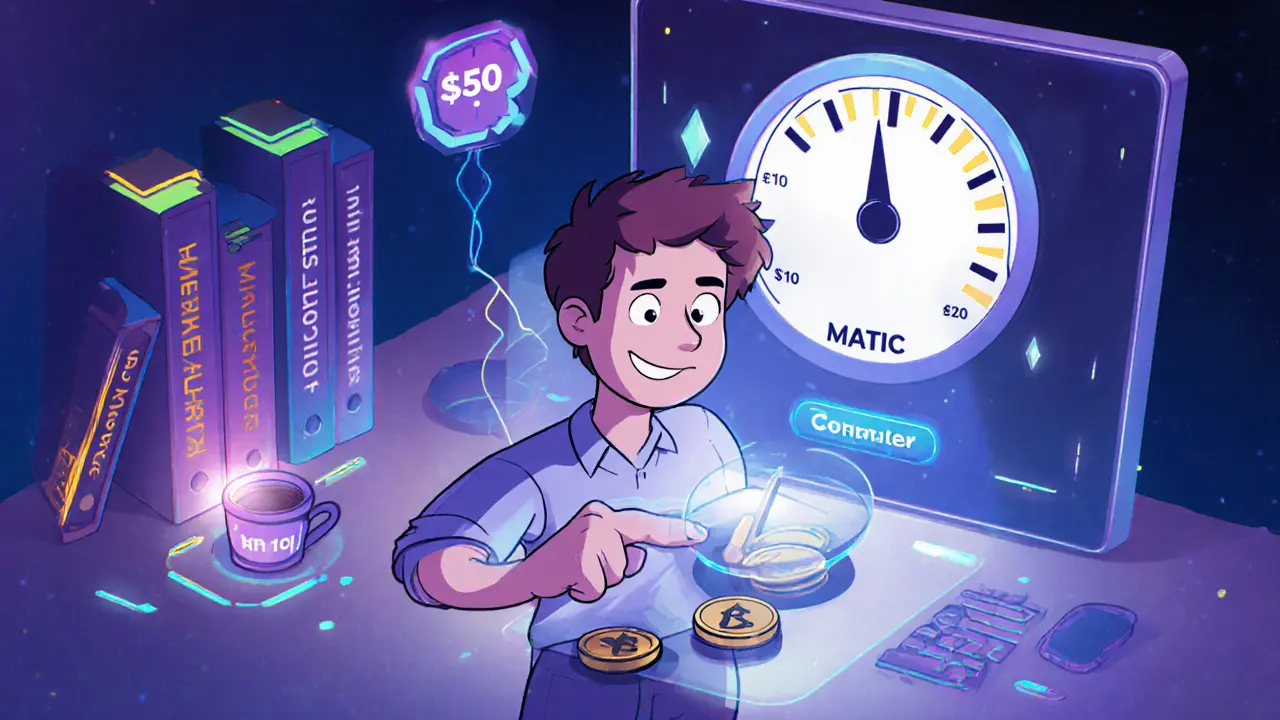
Why dApps Are Different - And Why That Matters
Traditional apps are fast and simple because they’re controlled by one company. dApps are slower and more complex because they’re built for trustlessness - no middleman, no authority, no refunds.
Here’s what you gain:
- No censorship: A dApp can’t block your transaction just because you’re from a certain country.
- Full ownership: Your NFTs, tokens, and data live in your wallet, not on a company’s server.
- Transparency: Every transaction is public and verifiable. You can see exactly how a DeFi protocol uses your money.
Here’s what you lose:
- Speed: Transactions take seconds to minutes, not milliseconds.
- Customer support: If you send crypto to the wrong address, there’s no help desk to call.
- Usability: Most dApps still look like 2017 websites. The UI hasn’t caught up to the tech.
That’s why experts say the biggest hurdle isn’t technology - it’s design. The Ethereum Foundation is working on account abstraction (EIP-3074) to let users pay gas fees with tokens instead of ETH. That could cut failed transactions by two-thirds.
Real Examples: What People Are Actually Doing
People aren’t just trading tokens - they’re making money, selling art, and even running businesses on dApps.
One Reddit user, u/DeFiGuru99, earned over $1,200 in six months by staking ETH on Aave. Another, u/NFTArtist, sold a digital painting for 4.2 ETH ($12,642 at the time) on Foundation.app. These aren’t outliers - they’re common outcomes for people who stick with it.
On the flip side, many users lose money by rushing. A 2024 survey found that 52% of failed transactions happened because users didn’t understand gas fees or set slippage too tight. One person sent $800 to a fake NFT marketplace because they clicked a link from a YouTube ad. Always double-check the URL.
What’s Changing in 2025
Things are getting better - fast.
WalletConnect v3.0, released in early 2024, cuts connection steps from five to two. DappRadar now offers one-click connect for 83% of its listed dApps. That’s slashed abandonment rates by 37%.
More dApps now support social logins (like Google or Apple) for wallet recovery. Some even let you pay gas fees with USDC instead of ETH. These aren’t gimmicks - they’re the beginning of real usability.
Regulations are catching up too. The EU’s MiCA law, effective June 2024, requires dApps that handle financial assets to follow clear rules. In the U.S., the SEC is starting to enforce rules on dApps that act like stock exchanges.
By 2026, experts predict dApp onboarding will drop from 5.7 steps to under 2.5. That’s the tipping point - when regular people stop seeing blockchain as a tech puzzle and start seeing it as a tool.

Common Mistakes and How to Avoid Them
- Mistake: Connecting your wallet to a fake site. Solution: Always type the URL yourself or bookmark the real one.
- Mistake: Ignoring gas fees. Solution: Use GasNow or Etherscan’s fee estimator before confirming.
- Mistake: Setting slippage too low. Solution: Use 0.5% for stablecoins, 1-3% for coins like ETH or SOL.
- Mistake: Using the wrong network. Solution: Always check if the dApp runs on Ethereum, Polygon, or BNB Chain - and switch your wallet to match.
- Mistake: Thinking you can cancel a transaction. Solution: Once it’s sent, it’s final. Double-check everything before you click.
When to Walk Away
Not every dApp is worth your time. If you see:
- Guaranteed returns ("Earn 500% daily!")
- No whitepaper or code audit
- Anonymous team with no GitHub activity
- Requests for your private key
Close the tab. The blockchain doesn’t need to be a casino. Stick to well-known platforms like Uniswap, Aave, OpenSea, or Compound. They’ve been around for years, have public code, and are regularly audited.
Next Steps
Start small. Install MetaMask. Buy $10 worth of ETH or MATIC. Go to DappRadar. Pick one DeFi dApp - maybe Uniswap to swap a little ETH for DAI. Go through the steps. If it fails, check your gas fee. Try again. After 3-4 tries, it’ll click.
Join a Discord server for the dApp you’re using. Ask questions. Most teams have friendly support. GitHub repos are public - you can see how often they update.
Don’t try to do everything at once. Focus on one use case: swapping tokens, earning yield, or buying an NFT. Master that. Then move to the next.
Can I use dApps on my phone?
Yes. Apps like Trust Wallet, Phantom (for Solana), and Coinbase Wallet let you connect to dApps directly from your phone. Just open the dApp in your phone’s browser, tap "Connect Wallet," and approve with your app. Most dApps work fine on mobile - except those that need browser extensions like MetaMask. For those, use the mobile browser version or switch to a wallet app that supports WalletConnect.
Do I need to pay taxes on dApp earnings?
Yes. In the U.S. and most countries, any crypto you earn - whether from staking, swapping, or playing a game - is taxable income. You must report it based on its value in USD at the time you received it. Use tools like Koinly or CoinTracker to track your transactions and generate tax reports. Ignoring this can lead to penalties.
What happens if I lose my wallet password or seed phrase?
You lose access permanently. There is no "forgot password" button on the blockchain. Your seed phrase is your only backup. Write it down on paper, store it in a safe place, and never digitize it. If you lose it, your crypto is gone forever. Treat it like the keys to your house - but even more important.
Are dApps safe from hackers?
The blockchain itself is extremely secure - no one can alter past transactions. But dApps are built by humans, and humans make mistakes. Smart contracts can have bugs. Scammers create fake versions of popular dApps. Always check if the dApp has been audited by a reputable firm like CertiK or OpenZeppelin. Never connect your wallet to anything that looks suspicious.
Why do gas fees change so much?
Gas fees are determined by demand. When lots of people are trading or minting NFTs, the network gets busy, and fees go up. On Ethereum, fees can jump from $0.50 to $20 in minutes during a popular NFT drop. On Polygon or BNB Chain, fees stay under $0.10 most of the time. Use tools like Etherscan’s gas tracker or GasNow to wait for low-fee periods.

Stephanie Platis
November 11, 2025 AT 04:58Let’s be clear: if you don’t use proper capitalization, punctuation, and grammar when discussing blockchain, you’re not just being lazy-you’re contributing to the collapse of digital literacy. dApps aren’t a game. They’re infrastructure. And if you can’t write a sentence without a run-on or a missing comma, you shouldn’t be touching a wallet. I’ve seen people lose life savings because they clicked ‘approve’ without reading the contract. This isn’t Twitter. This is finance.
Raymond Day
November 12, 2025 AT 18:16OMG I JUST LOST $800 TO A FAKE UNISWAP SITE 😭😭😭 and it was ALL MY SAVINGS 😭 I thought I was being careful but the URL looked SO REAL 😭 like… they even had the logo and everything 😭 why is the internet like this?? 😭 I’m never touching crypto again 😭😭😭
Noriko Yashiro
November 13, 2025 AT 12:28Okay, I know this sounds basic but if you’re new to this-just start with Polygon. No cap. ETH gas fees are a scam for beginners. I started with $10 in MATIC on DappRadar, swapped DAI for USDC on SushiSwap, and it worked first try. No panic. No tears. Just chill. You don’t need to understand smart contracts to use a dApp. You just need to follow the steps. And yes, bookmark the real sites. I keep a notepad on my phone with all my trusted URLs. Simple. Effective. No drama.
Atheeth Akash
November 14, 2025 AT 19:11James Ragin
November 15, 2025 AT 01:10They don’t want you to understand dApps. They want you to think they’re complicated so you’ll rely on them-Wall Street, the Fed, the SEC-all of them. This guide? It’s a Trojan horse. They’re normalizing blockchain so they can track every transaction, then tax you into oblivion. Did you know the EU’s MiCA law requires KYC on every wallet? This isn’t freedom-it’s surveillance with a blockchain veneer. They’re building a digital cage, and you’re handing them the keys. Wake up.
Michael Brooks
November 16, 2025 AT 05:22Step 5 is where everyone fails. Slippage isn’t optional-it’s insurance. If you’re swapping ETH for a new memecoin, set it to 3%. If you’re swapping DAI for USDC, 0.5% is fine. And always check GasNow before you hit confirm. I’ve seen people pay $15 in fees to swap $20 because they didn’t wait 20 minutes for fees to drop. It’s not hard. It’s just patience. Also-never use Safari. Use Chrome or Brave. Period. I’ve tested 17 wallets on 5 browsers. This isn’t opinion. It’s data.
David Billesbach
November 17, 2025 AT 00:56You think this is about dApps? No. This is about control. The Ethereum Foundation? Owned by the same VCs that backed Facebook. MetaMask? Funded by Sequoia. They’re not giving you freedom-they’re giving you a front-row seat to a financial pyramid scheme dressed in open-source code. Why do you think they push ‘account abstraction’? So you’ll stop thinking. So you’ll stop asking why you need ETH to pay for a transaction on Polygon. They want you dependent. They want you confused. Don’t be fooled. This isn’t innovation-it’s psychological manipulation wrapped in a whitepaper.
Andy Purvis
November 18, 2025 AT 06:41FRANCIS JOHNSON
November 19, 2025 AT 07:52Imagine a world where your money isn’t owned by a bank. Where your art isn’t locked behind a corporate firewall. Where your data isn’t sold to advertisers every time you click ‘agree’. That’s what dApps are. Not a tool. Not a trend. A revolution. And yes-it’s messy. Yes-it’s slow. But every great movement began in chaos. You don’t need to be a coder. You don’t need to understand cryptography. You just need to believe that ownership matters. So connect your wallet. Take the risk. Make the mistake. Learn. And then do it again. The future isn’t waiting for permission. It’s waiting for you.
Ruby Gilmartin
November 19, 2025 AT 16:30Let’s dismantle this guide’s fatal flaw: it assumes users care about security. They don’t. 90% of new users copy-paste URLs from Reddit. 80% ignore slippage. 75% use Safari. The author calls this a ‘practical guide’-but it’s a fantasy. You can’t educate people who refuse to read. The real problem isn’t UX-it’s human behavior. The solution? Not tutorials. Not badges. Mandatory education before wallet creation. Or we keep watching people lose everything to a .xyz domain. This isn’t optimism. It’s negligence.
Douglas Tofoli
November 19, 2025 AT 17:51just tried it on my phone with trust wallet and it worked 😊 i was scared at first but the step by step made it easy. i swapped 5 bucks of matic for dai and it went through in 15 sec. no big deal. also i saved the link to dappradar on my home screen so i wont click random stuff 😅